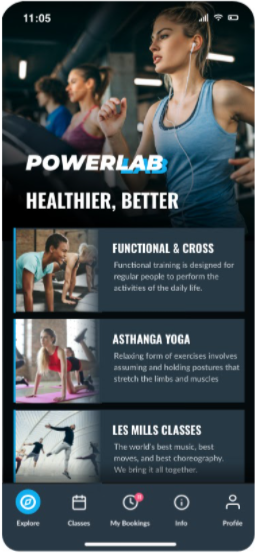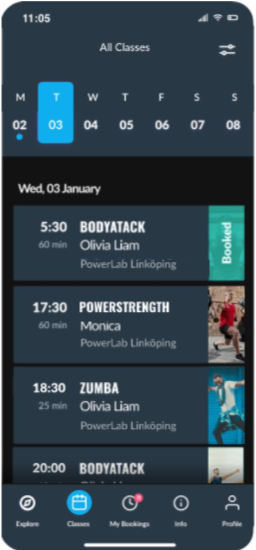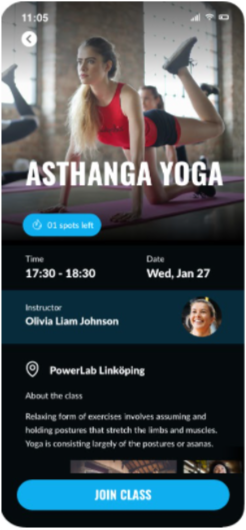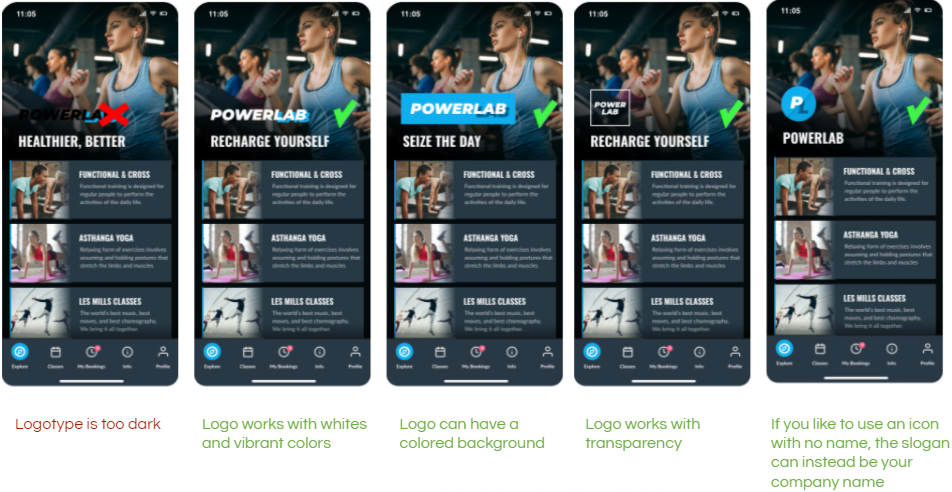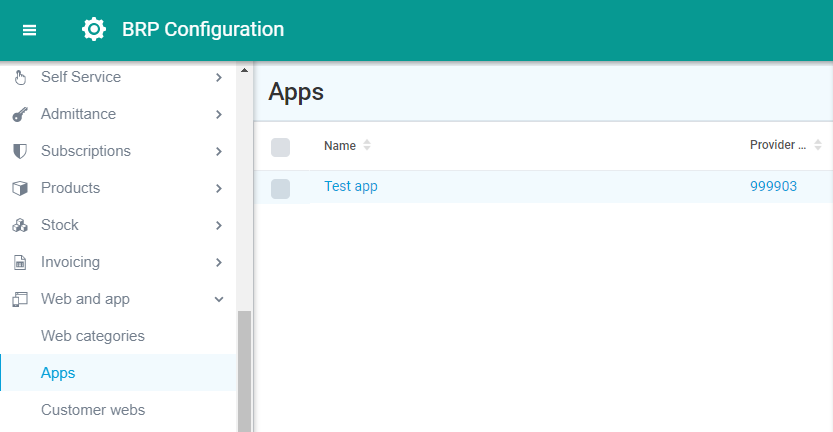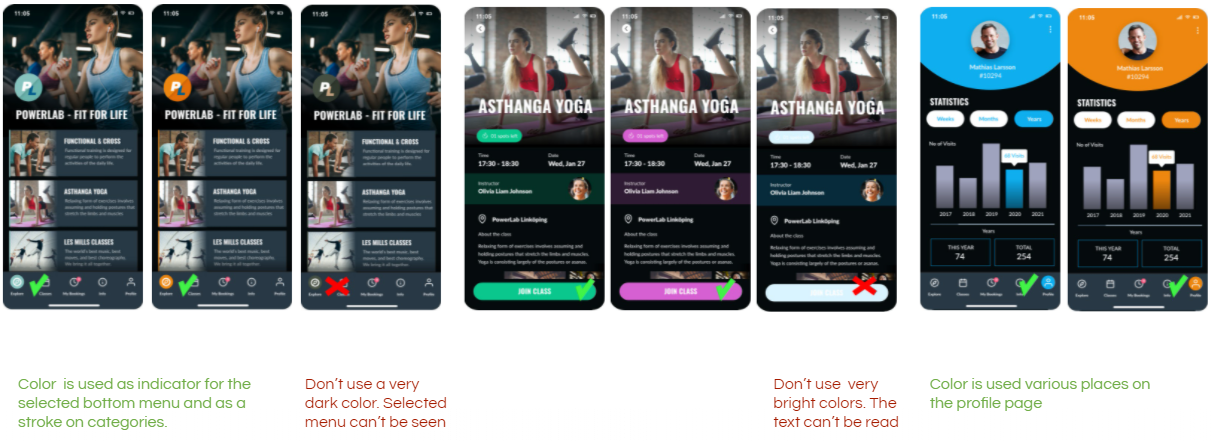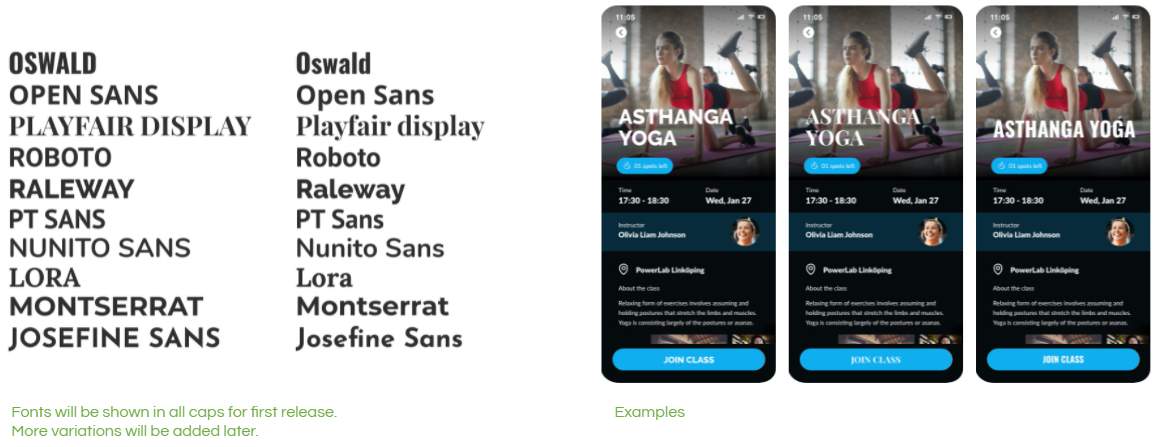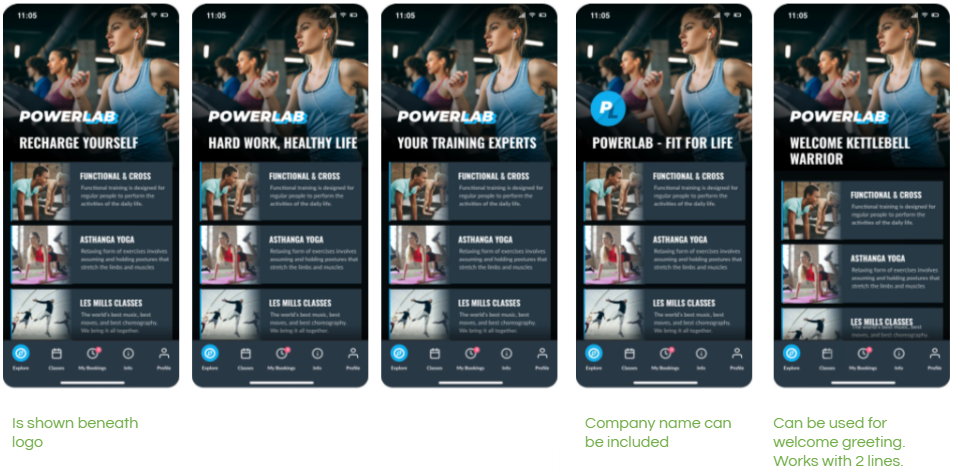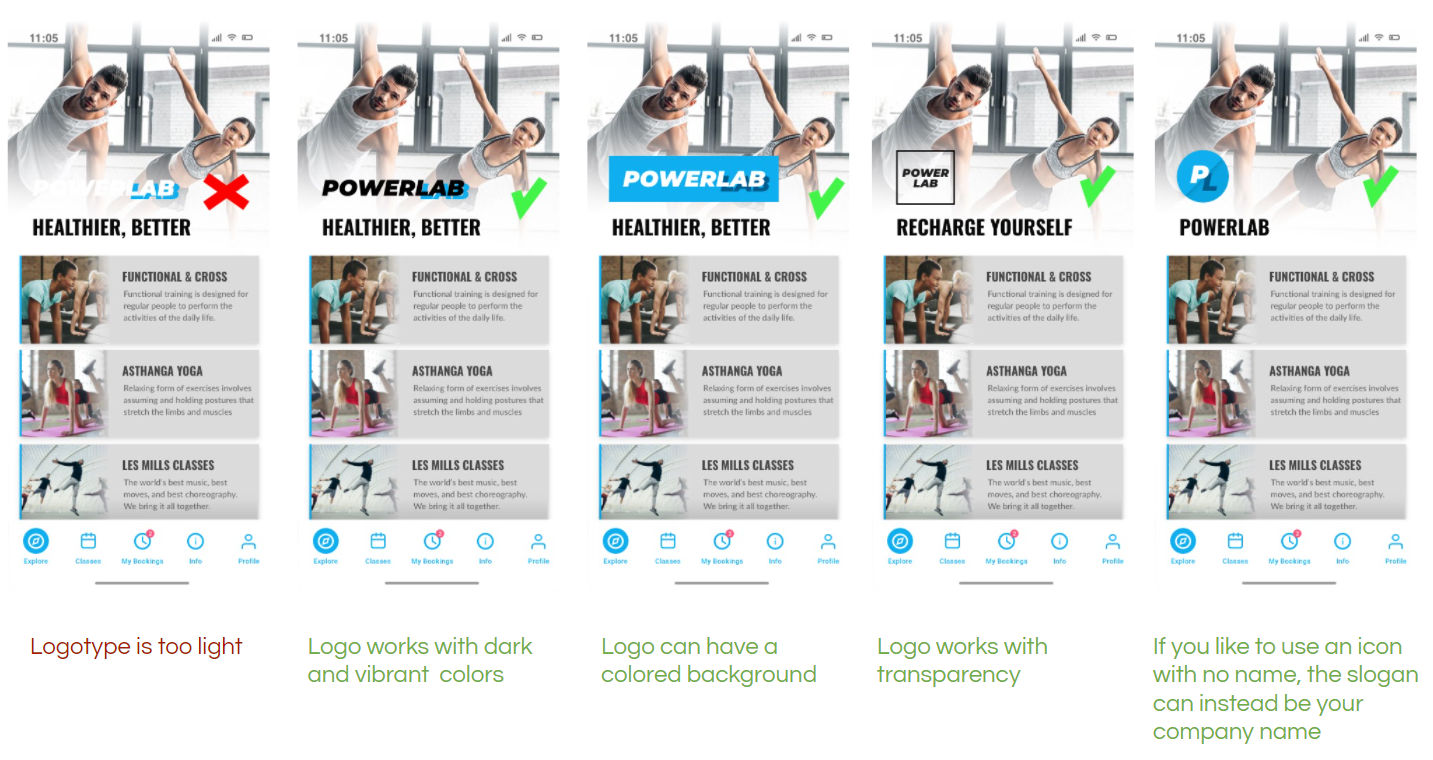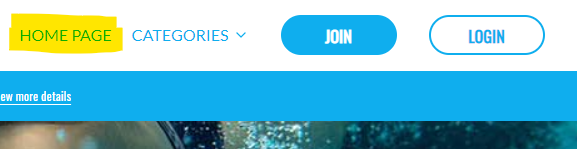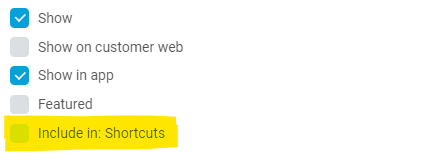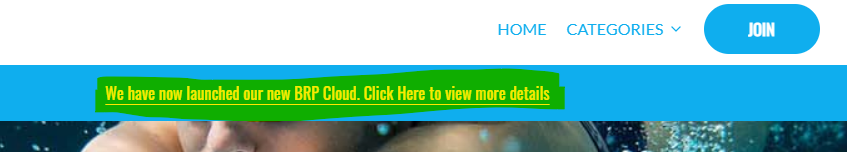| Table of Contents |
|---|
The app object in BRP Configuration controls both the app and the web.
App
...
Functionality
- Book classes
- Buy subscriptions
- Onboarding questions
- Buy services
- Buy value cards
- Add class or service booking to calendar
- Push notifications
- Plain text
- Landing page
- Mobile entrance
- Shopping cart
- My pages
- Payment
- Card
- Swish
- Value card
Requirements
- BRP version 2021.1601 or later
- A license for the third generation app
- Send your BRP contact a logotype for dark theme ("negative logo") with white or bright text that works on a dark background
- The dark theme is used in the app, but not on the web.
- Alternative 1: Vector based format
- Alternative 2: High resolution transparent PNG
- The dark theme is used in the app, but not on the web.
- Your BRP contact will create the app for you as shown in the image below
- In the app list you can also see the provider code that is unique to your app.
- You can now make changes to the app
Making changes to the app as a system administrator
...
- Business unit for settings
- Any facility. Usually your main facility. Used for settings that will have to be made by your BRP contact.
- Web categories to display on the app "Explore" page
- Release 1 only supports classes
- Used by (companies and facilities)
- Select all companies which products are to be available in the app
- If only some of the facilities within a company are to use the app, don't select the company but only the facilities.
- Primary color for your theme (HEX color code, or by color picker)
- Usually the main color from your logo
- Primary font from a selection of available fonts
- Enable functionality in the app
- Show "My pages"
- Show page for passage with mobile phone
- Texts (all texts can be entered in multiple languages by clicking the pen icon)
- App slogan (enter the same slogan in "Web slogan")
- Login greeting
- Displayed on login page "Welcome to My Gym"
- Username placeholder
- Let the user know how to enter the e-mail address or customer number for logging in
- Usually "E-mail"
- App slogan (enter the same slogan in "Web slogan")
- Streamer text, background color and URL is used only for web and can be skipped at the moment.(only used on web)
- Streamer text
- Background color
- URL
- Image for the app "Explore" page is selected on the media tab (in the top of the form)
- Selected from a library of predefined images. In the future you will be able to upload your own images.
...
When the app is launched, enter the provider code.
Web
...
Most settings for the web are the same as for the app, but there are some additional options.
Functionality
- Book classes
- Buy subscriptions
- Onboarding questions
- Buy services
- Buy events
- Buy value cards
- Shopping cart
- My pages
- Payment
- Card
- Swish
- Value card
Options for the web
- Send your BRP contact a request for a subdomain that the web will be hosted on. Example https://mygym.goactivebooking.com/
- Send your BRP contact a logotype for light theme with dark text that works on a light background. This example is for the app (on which the light theme is not yet available).
- The light theme will be used on the web. May also be used in future releases of the app.
- The light theme will be used on the web. May also be used in future releases of the app.
- Primary color (light theme)
- Web slogan (could be longer than the app slogan)
- Home page (name for the link that takes you back to the explore page - "HOME PAGE" in the image)
- Explore page (not currenty used)
- Shortcuts (name for the web category shortcut menu - "CATEGORIES" in the image)
- Select in each web category if it should be listed in the web category shortcut menu
- Streamer
- Text
- Background color
- URL
- Currency
- Display text (example "kr")
- Display position (use after to display price "50kr")
...